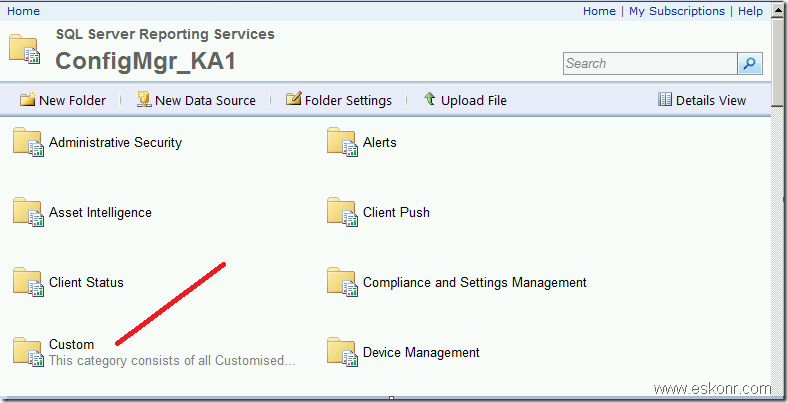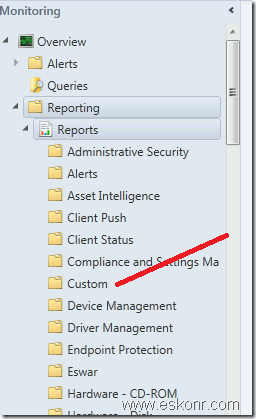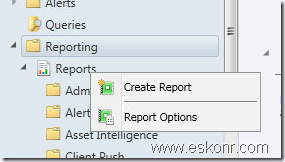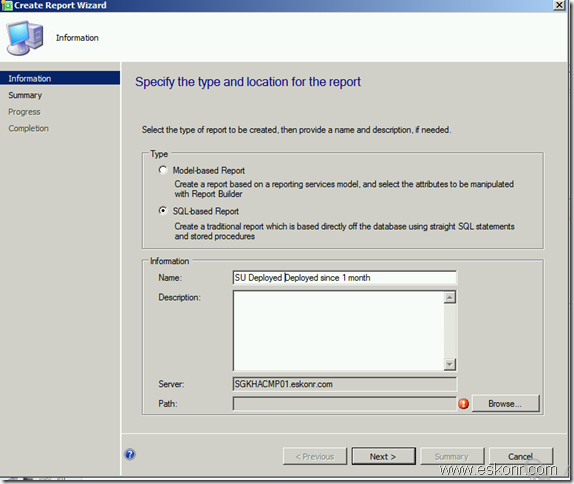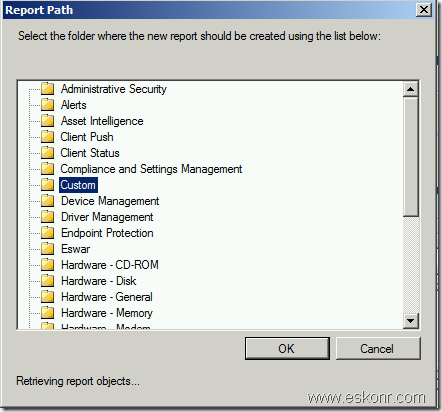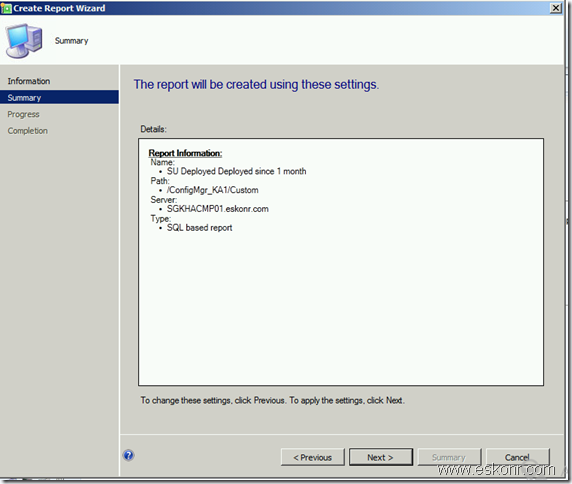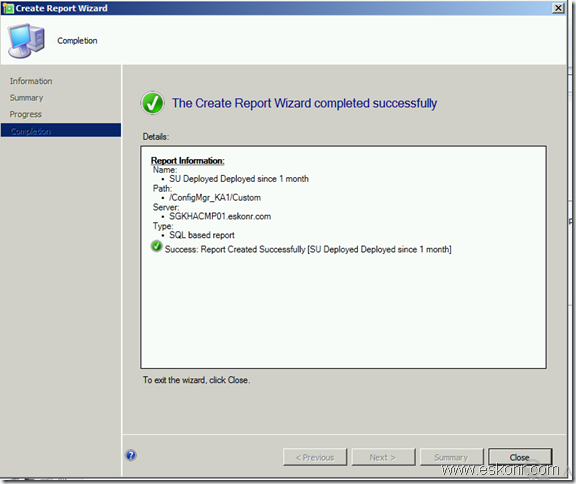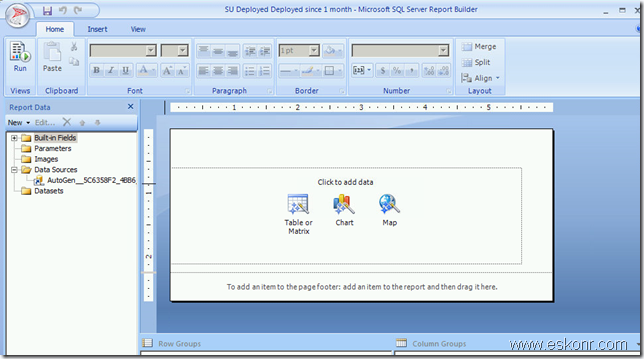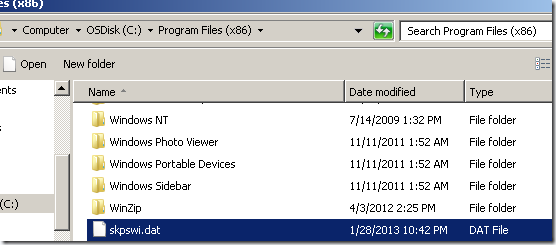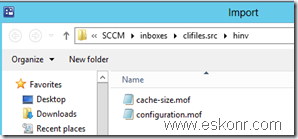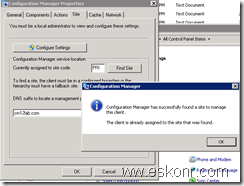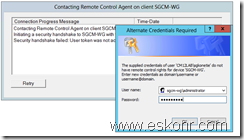In this blog post,we are going to see how to manage workgroup computers using SCCM Configmgr 2012. The procedure involves working with lmhost and host files on both sccm server and work group machines.
Technet library is not so clear on how to manage workgroup computers http://technet.microsoft.com/en-us/library/bb680962.aspx.
In my earlier post,we saw how to manage work group computers using SCCM Configmgr 2007.http://www.windows-noob.com/forums/index.php?/topic/2029-managing-workgroup-computers-in-sccm-sms-environment/
Before installing SCCM client on workgroup machines,we do some configurations on the workgroup computer.
If you are managed workgroup computer using previous versions earlier ,you find the steps more or like same.
Do the below steps on Work Group.
Disable the Firewall,If you don’t want to disable,allow the required ports http://technet.microsoft.com/en-us/library/hh427328.aspx
Go to the control Panel–>Network Connections–>Local Area Network
Go to Internet TCP IP Protocol .Click on Properties—> click on Advanced —>Go to DNS Tab .
add the DNS suffix as shown below.
![image image thumb18 SCCM Configmgr 2012 Manage Workgroup Computers for Deployment,Remote tools etc]()
Next to DNS,WINS Tab,select ‘Enable NetBIOS Over TCP\IP
![image image thumb19 SCCM Configmgr 2012 Manage Workgroup Computers for Deployment,Remote tools etc]()
Next Go to C:\Windows\System32\drivers\etc
open lmhost file with admin rights using notepad
copy the below lines to the host file
192.168.1.10 SGCMCEN #PRE
192.168.1.10 "MP_PRI \0x1A" #PRE
Where SGCMCEN is SCCM site name and PRI is Site code
Make sure you have 20 characters (Including blank Spaces) between the quotes .
Note:am not adding SLP entries to lmhost file since SLP is integrated into MP in CM12.
![image image thumb20 SCCM Configmgr 2012 Manage Workgroup Computers for Deployment,Remote tools etc]()
save as “lmhost” in C:\Windows\System32\drivers\etc
![image image thumb21 SCCM Configmgr 2012 Manage Workgroup Computers for Deployment,Remote tools etc]()
open cmd with admin rights again and run the below commands
nbtstat –R
![image image thumb22 SCCM Configmgr 2012 Manage Workgroup Computers for Deployment,Remote tools etc]()
nbtstat -c
![image image thumb23 SCCM Configmgr 2012 Manage Workgroup Computers for Deployment,Remote tools etc]()
You see the changes are loaded into cache.
Next is to have local administrator Account for remote control using SCCM 2012 .If you do not have this account,remote control will not work.
Now we are done with the required changes for the client installation.
Copy the sccm client installation files to local drive on work Group machine.
Run the command prompt with local admin rights .
use the below command to install sccm client.
ccmsetup.exe /source:C:\client SMSSITECODE=PRI SMSMP=sgcmcen.cm12lab.com DNSSUFFIX=cm12lab.com
monitor ccmsetup.log from C:\Windows\ccmsetup\Logs
notice from ccmsetup.log installation is completed.
![image image thumb24 SCCM Configmgr 2012 Manage Workgroup Computers for Deployment,Remote tools etc]()
lets look at configuration manager applet from control panel
![image image thumb25 SCCM Configmgr 2012 Manage Workgroup Computers for Deployment,Remote tools etc]()
go to Site and try to discover the site to see if it work or not
![image image thumb26 SCCM Configmgr 2012 Manage Workgroup Computers for Deployment,Remote tools etc]()
look at Actions Tab if all the agents are loaded or not
![image image thumb27 SCCM Configmgr 2012 Manage Workgroup Computers for Deployment,Remote tools etc]()
This is because ,client is not approved in SCCM yet.
go back to console and approve it.
![image image thumb28 SCCM Configmgr 2012 Manage Workgroup Computers for Deployment,Remote tools etc]()
Right click on the computer and approve.
Go back to the client,see if you see more than 2 actions or not.
![image image thumb29 SCCM Configmgr 2012 Manage Workgroup Computers for Deployment,Remote tools etc]()
If you have issues appearing the client in console,you will have to check clientIDmanagerStartup.log,clientlocation.log and locationservices.log
Till now we find to manage the Workgroup SCCM client is able to communicate MP,getting policies etc.
Now we see if Application Deployment,Remote Tools and Other functions work not.
Try to create simple application or if you already have any ,Deploy it to workgroup computer.
Note: Make sure you configured Network Access Account to access resources from domain for the workgroup computer.
I deployed 7zip application and it appears in software center.
![image image thumb30 SCCM Configmgr 2012 Manage Workgroup Computers for Deployment,Remote tools etc]()
run the installation
![image image thumb31 SCCM Configmgr 2012 Manage Workgroup Computers for Deployment,Remote tools etc]()
You see it is successfully ran.
![image image thumb32 SCCM Configmgr 2012 Manage Workgroup Computers for Deployment,Remote tools etc]()
same way,you can also deploy software updates,packages and what else you can,Do it.
What next ,Remote Control ?
For this to happen,you need to add the workgroup IP address,hostname in your sccm server host file(C:\windows\system32\drivers\etc\hosts
After you do this,try to do remote control of the Workgroup computer from sccm console,you get prompt for authentication since domain cred wont work.
workgroup hostname\administrator and password.
![image image thumb33 SCCM Configmgr 2012 Manage Workgroup Computers for Deployment,Remote tools etc]()
On the workgroup computer,you see something like this ,you can change the settings to not ask user permission in client agent settings.
![image image thumb34 SCCM Configmgr 2012 Manage Workgroup Computers for Deployment,Remote tools etc]()
Hope it helps!
SCCM Configmgr 2012 Manage Workgroup Computers for Deployment,Remote tools etc is a post from: Eswar Koneti's Blog